CCC23 - MuHack Badge and keychain
So you stumbled upon this strange circuit board and you want to know more about it? Well, you are in the right place!
The MuHack Badge
This circular board is the official MuHack Badge. It’s a board with an RP2040 (a 32-bit dual ARM Cortex-M0+) as main microcontroller running MicroPython, and the Bosh Sensor Hub BHI160(B) as secondary microcontroller.
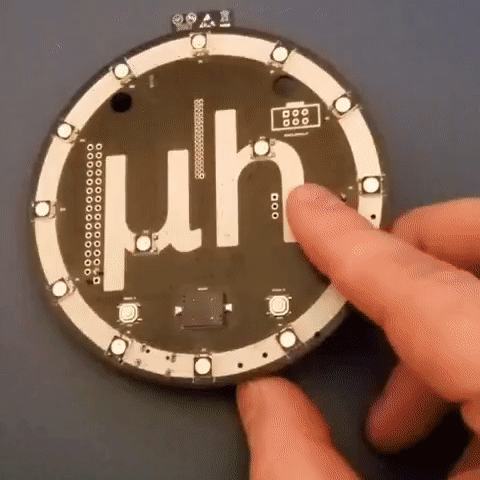
This latter integrates a 3-axis gyroscope, a 3-axis accelerometer and a programmable microcontroller. The sensor also contains pre-installed fusion software and specific algorithms that enable always-on motion sensing. The BHI160(B) is also connected to the Bosh BMM150 magnetometer, a low power and low noise 3-axis digital geomagnetic sensor.
Thanks to the BHI160(B) and the BMM150, the MuHack Badge can be used to measure the orientation of the board in space, crushing a full 9DOF IMU quaternion, as well as activity recognition, such as step counting, wakeup/pickup/tilt/glance gesture and other motion related features.

Note how the colors remain in the same position as the board is rotated
The board also mounts an NFC ISO 15 chip, the ST25DV, and antenna that can be used to store data and communicate with other devices. It is connected to the RP2040 using I2C, allowing the microcontroller to read and write data to it, as well as sending and receiving interrupts.
An ESP32 module can be optionally mounted to enable bluetooth and WiFi connectivity. It can be used to stream data to a computer or a smartphone, as well as connecting to the internet.
It’s a simple board, but thank to the many GPIO pins, it’s hackable and it’s a great way to learn how to program microcontrollers.
How to use it
First things first, you need to install MicroPython, download and drag&drop the firmware file on the board. You can find the latest firmware here.
Then upload all the file within the BOSS folder of the official MuHack Badge repository, and you are ready to go!
Once the board is flashed, you can connect to it using the serial port. If you are using Linux or MacOS, you can use the screen or minicom command, while if you are using Windows, you can use PuTTY.
The firmware is still a WIP, so expect some bugs and missing features. If you want to contribute, feel free to open a pull request on the official repository.
MuTag - The MuHack Keychain
The MuTag is a small keychain featuring an ATTiny44a microcontroller and an ST25DV NFC ISO15 tag.
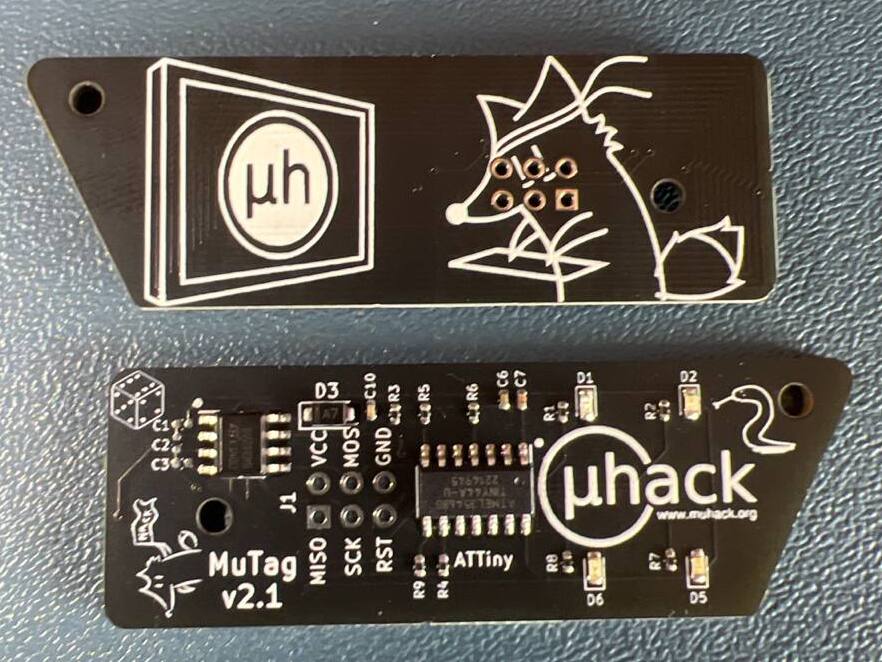
Thanks to the Energy Harvesting feature of the ST25DV, the MuTag can be powered by the NFC field of a smartphone or a reader.
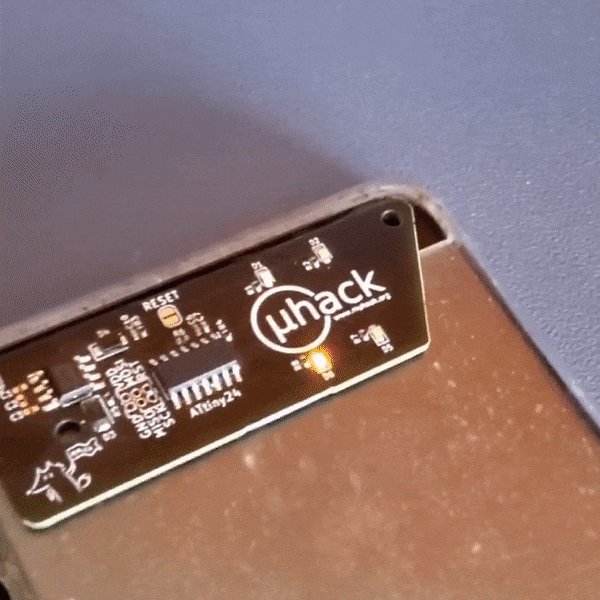
From the MCU is it possible to access the NFC tag using I2C, to modify the tag’s configuration and read/write data.
How to use it
For programming the MuTag, you need an ISP programmer (such as the USBasp or the USBtinyISP from Adafruit) or a simple Arduino board, flashed with the ArduinoISP sketch.
Then, using the Arduino IDE and the additional ATTinyCore by SpenceKonde, simply program and upload a common Arduino sketch.
For some reference code, check out the official MuTag repository
GitHub repos
- MuHack Badge: https://github.com/MrMoDDoM/MuHack-Badge
- MuTag: https://github.com/MrMoDDoM/MuTag
Something about us
MuHack is the first hackerspace in Brescia, Italy. We are a bunch of people that like to hack, build and learn new things. We’re a non-profit organization and we’re always looking for new members.
If you want to know more about us, feel free to check our website and don’t esitate to contact us.
You can also find us on Telegram.